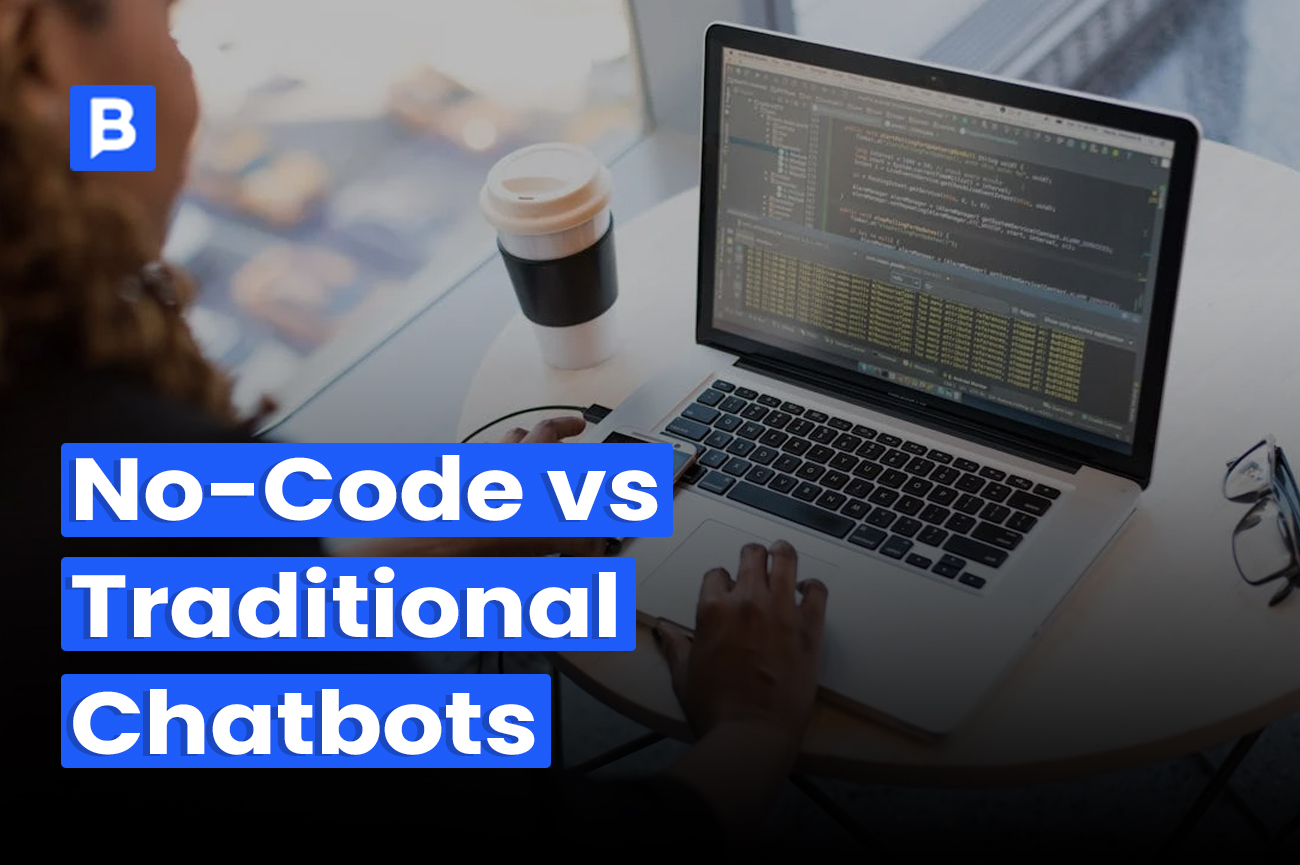If you’re thinking about adding a chatbot to your business, you’ve probably faced this question.
Should you build it the traditional way with developers and custom code, or take a faster, no-code approach?
Both paths lead to a working chatbot that helps your customers, but the timeline, cost, and flexibility along the way can be very different.
Traditional development gives full control but usually comes with higher costs, longer timelines, and ongoing maintenance. No-code tools like Brilio let you launch quickly, test ideas fast, and scale without a big dev team.
In this guide, we’ll break it all down in simple terms. You’ll see what each approach involves, where each shines, and how to pick the one that fits your business best.
What Is a No-Code Chatbot Builder?
A no-code chatbot builder lets you create and launch chatbots without writing any code. Instead of relying on developers or building technical frameworks, you use a visual interface to:
- Define conversations and responses
- Connect knowledge sources like documents, FAQs, or websites
- Train your bot to answer questions accurately
Everything runs inside a simple dashboard. You control how the bot responds, add content, and publish it instantly. The platform handles training and deployment automatically, so you don’t need to manage servers or code.
No-code tools are growing fast because businesses need faster, more cost-effective ways to interact with customers. In 2025, the global chatbot market is valued at $15.57 billion and is expected to nearly triple to $46.64 billion by 2029, growing at 24.5% annually. These platforms let companies save time, reduce costs, and automate up to 70% of customer interactions without a full development team.
No-code platforms, like Brilio, let you upload documents, web content, or custom Q&A to train a chatbot that is live in minutes.
Key benefits of no-code chatbot builders:
- Launch fast without developers
- Automate routine customer interactions
- Save money on development and maintenance
- Easy to update and maintain
- Scale as your business grows
No-code builders make chatbots accessible to teams of all sizes, letting you get results quickly without heavy technical overhead.
What Is Brilio?
Brilio is a no-code chatbot builder platform that makes building and launching chatbots simple. You don’t need developers or coding skills and can get a bot running in minutes through an easy dashboard.
Create an agent, set its name and tone, and train it with your content like documents, web pages, FAQs, or live databases. Brilio organizes everything into a knowledge hub so your chatbot answers questions in plain language automatically.
You can also customize the widget’s colors, placement, and messages to match your brand and embed it on your site. Updates happen instantly whenever you change content.
Key features:
- Agent creation and training
- Content integration
- Widget customization
- Multi-language support
- Instant updates
Brilio’s biggest advantage is speed and flexibility. You can test ideas, launch fast, and scale without long development cycles or heavy budgets, while still creating a professional, reliable chatbot.
What Is Traditional Chatbot Development?
Traditional chatbot development is the “from scratch” approach. You hire developers or an in-house team to design, build, and maintain your bot using programming languages, frameworks, APIs, and cloud infrastructure.
With this method, you handle:
- Chatbot logic: intents, entities, conditional flows
- Integrations: databases, CRMs, internal systems
- NLP training: teach the bot to understand your content
- Backend setup: hosting, deployment, and maintenance
This approach gives you full control. You can build highly customized bots that integrate deeply with systems, handle complex workflows, or run on proprietary software. That’s why larger companies or projects with strict compliance or performance needs often choose this path.
The tradeoffs are speed and cost. Custom chatbots can take weeks or months to launch, and expenses add up with development, testing, and ongoing maintenance. Even small updates require technical resources.
Traditional development offers maximum flexibility, but it’s not always practical for startups, small businesses, or teams that need a reliable chatbot quickly.
No Code vs Traditional Chatbot Development
When you build a chatbot, you usually take one of two paths:
- No code platforms where you design and launch a bot without writing code
- Traditional development where developers build it from the ground up
Each comes with its own strengths and trade-offs.
No code platforms let you move quickly. They are affordable, simple to use, and most include drag and drop editors so you can launch a bot in a few days. The trade-off is flexibility since you are limited to what the platform offers.
Traditional development gives you full control. You can customize every feature, connect to any system, and design advanced workflows tailored to your business. The drawback is that it takes more time and usually costs more since you need developers involved.
Here is a side-by-side comparison:
| Factor | No Code Chatbot Development | Traditional Development |
| Speed | Days or weeks | Weeks to months |
| Cost | Lower upfront | Higher upfront, a developer team is needed |
| Customization | Flexible, but limited to platform features | Fully customizable |
| Maintenance | Handled by the platform | Ongoing developer support needed |
| Best For | Small and mid-sized businesses that want speed and affordability | Companies with complex or unique needs |
This gives you a snapshot of the main differences so you can weigh speed, cost, and flexibility before choosing an approach.
Why Businesses Choose No-Code Builders
Building a chatbot used to take months of coding, a big budget, and a team of developers. Now businesses have another option with no code tools, which let teams launch and manage chatbots without heavy technical work. You can explore the best no-code chatbot builders to see which platform fits your needs.
Here’s how the two approaches compare:
1. Speed
Custom development often means long timelines. A no code tool lets you set up, test, and launch a bot in days instead of waiting months.
2. Cost
Hiring developers or agencies can get expensive, especially when updates are needed. No code tools run on a predictable subscription, which makes it easier to budget and scale.
3. Control
With traditional builds, every change usually goes back to a developer. No code tools let non-technical teams update flows, add data, or make improvements on their own.
4. Scaling
Custom bots may need big changes to handle growth. No code tools are built to expand with more users, integrations, and new use cases without starting from scratch.
In short, no code is often chosen because it saves time, keeps costs steady, and gives teams more flexibility as needs evolve.
When You Might Still Need Traditional Development
No-code tools like Brilio make building a chatbot fast and simple, but they won’t cover every situation. Some projects require a fully custom build.
Here are the most common cases:
- Complex, One-of-a-Kind Logic
Workflows or decision-making that no platform can handle. This includes custom business rules, advanced calculations, or processes spanning multiple systems. Coding from scratch is necessary. - Deep Integrations With Legacy Systems
No-code platforms connect easily to CRMs, messaging apps, and popular APIs. Older or custom-built systems often need a developer to link everything seamlessly. - Extra Control Over Security
If your chatbot handles sensitive data like healthcare records, banking info, or government data, full control over encryption, storage, and compliance is essential. Platform defaults may not meet strict requirements. - Handling Huge Scale
Most businesses are fine with no-code platforms. Services with millions of users or extremely high traffic benefit from a custom build to fine-tune performance and reduce response times. - Long-Term Flexibility for Large Enterprises
Big organizations often need complete control over the chatbot roadmap and architecture. Custom development ensures no platform limitations as business needs evolve over time.
For most support or knowledge base chatbots, no-code builders can handle everything you need. Teams can use Brilio to launch quickly, manage day-to-day interactions, and later add custom development for specialized features if necessary. This approach lets businesses move fast without sacrificing flexibility.
How to Figure Out What’s Best for You
Deciding between a no-code builder and a fully custom chatbot isn’t about right or wrong. It’s about what fits your team, your project, and your growth plans. Start by looking at what your bot actually needs to do and how fast you need it to live.
1. Identify the problem you’re solving
Not all chatbots are built the same. Ask yourself:
- Is this mostly for support or FAQs?
- Do you need deep integrations with legacy or in-house systems?
- Are there complex workflows or strict compliance requirements?
If it’s mainly support or FAQs, Brilio can handle it. Heavy integrations or complex logic call for custom development.
2. Map your resources and timeline
- Speed matters: Brilio gets you live in days. Custom chatbot development can take weeks or months.
- Team capacity: Without developers on hand, no-code avoids bottlenecks.
- Budget: Subscriptions are predictable; custom dev can balloon depending on hours and complexity.
| Factor | Brilio / No-Code | Custom Development |
| Launch speed | Days to a few weeks | Weeks to months |
| Budget predictability | Fixed subscription | Variable, depends on dev hours |
| Control & customization | Limited by platform features | Full control over logic and integrations |
| Maintenance | Handled by the platform | Requires ongoing developer work |
| Scaling & complexity | Handles standard growth easily | Better for complex, enterprise-grade scale |
3. Consider long-term flexibility
Starting with Brilio lets you move fast and test. You can manage daily interactions, automate routine tasks, and collect valuable insights. Later, you can add custom development for advanced workflows, deeper integrations, or strict compliance needs. This way, you get speed now and flexibility later without overcommitting upfront.
4. Look at the risks
- Vendor lock-in is a real factor. Make sure your data and flows can be exported if you ever need to switch.
- Jumping into heavy custom dev too early can slow your launch and waste resources.
- Focus on what actually moves the business, not what seems perfect on paper.
When you line up what you need, what your team can handle, and how complex your bot will get, it’s easier to see which route makes sense. For most support and FAQ chatbots, Brilio handles day-to-day tasks smoothly, and you can bring in custom development later if you need something more specialized.
Final Thoughts
Brilio lets you launch and manage a chatbot quickly without waiting for developers. You get control over day-to-day interactions and flexibility to expand later.
Custom development is worth considering when your bot needs complex logic, deep integrations, or enterprise-level control. But starting with Brilio does not lock you in. You can always scale up or add custom features as your needs grow.
Focus on what your bot truly needs today. Move fast, keep it flexible, and avoid overcomplicating things. Ready to get started? Sign up for Brilio and launch your first chatbot today.
FAQs
What’s the difference between Brilio and traditional chatbot development?
Brilio is no-code and fast, great for support and knowledge bots. Traditional development is fully custom, better for complex workflows and deep integrations.
Which is cheaper: no-code or traditional chatbot building?
Brilio and other no-code tools are cheaper upfront. Custom bots cost more due to developer hours and maintenance. You can start for free with Brilio.
Can I switch from no-code to traditional chatbot later?
Yes. You can start with Brilio and add custom development for specialized features later.
Do I need coding skills to use Brilio?
No. Brilio is built for non-technical teams to create and manage chatbots easily.
When should I choose traditional chatbot development?
Choose custom development for complex logic, legacy system integrations, strict security, or enterprise-scale needs.