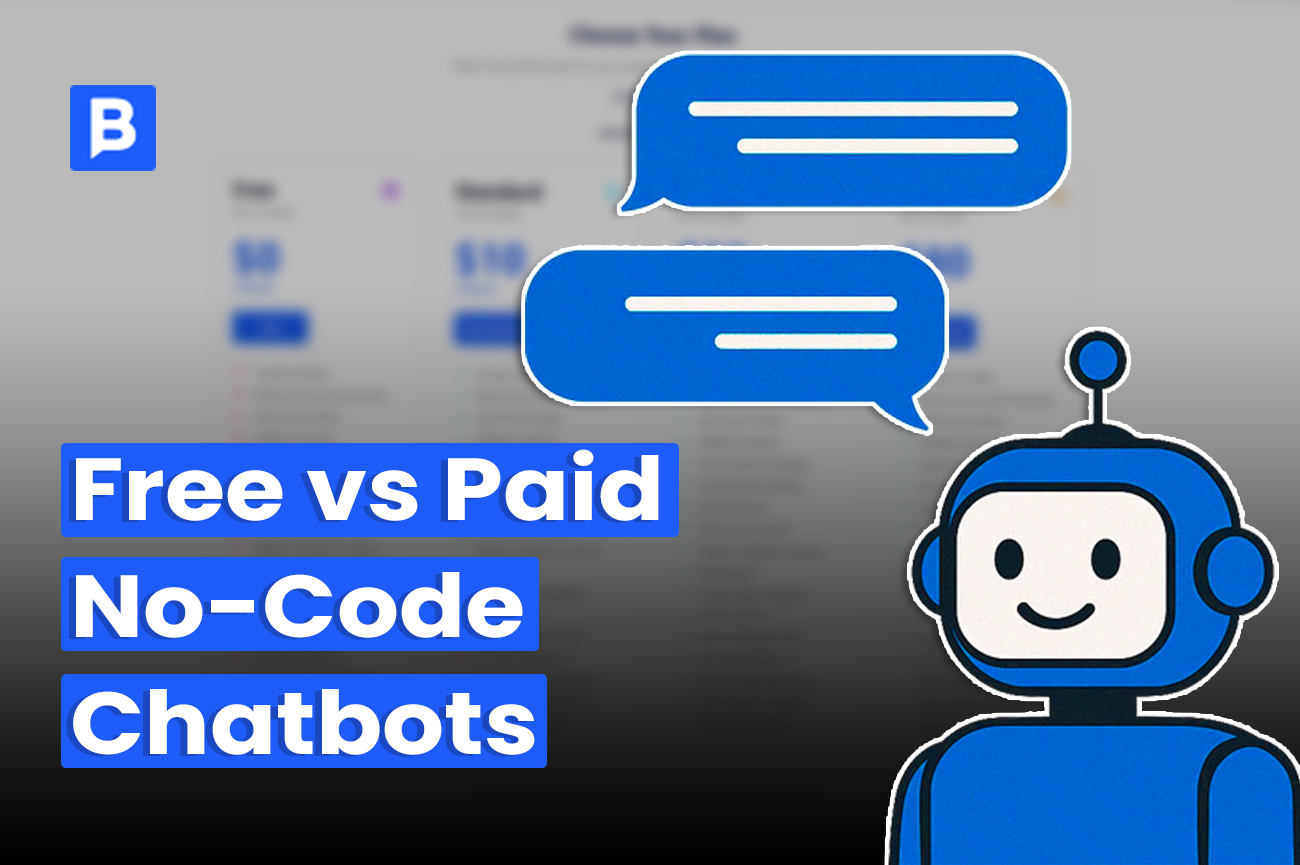When I built my first chatbot, I didn’t think much about free vs paid. I just grabbed a tool and started building. A few weeks in, it was kinda frustrating. The bot kept hitting limits, key features were locked, and I felt stuck.
If you’ve ever tried a free tool and suddenly hit that “upgrade to continue” wall, you know what I mean.
That’s why I put this guide together. We’re going to talk about what you actually get for free, what’s worth paying for, and how to make sure you don’t waste time or money on the wrong chatbot builder.
By the end, you’ll know exactly which path fits your needs right now and when it’s worth making the jump. Let’s talk.
What is a No-Code Chatbot Builder?
Think of it like building a chatbot without touching a single line of code. You drag things around, pick what you want it to say, teach it your content, and it’s ready to go.
No-code chatbot builders have gotten huge in the past few years. In fact, the global chatbot market was valued at about 7.8 to 8.3 billion dollars in 2024 and is projected to grow to over 27 billion by 2030, with an annual growth rate of roughly 23% to 24%. That’s a lot of businesses skipping the “hire a developer” route.
Most no-code chatbot builders let you:
- Add your chatbot to your website, app, or social media
- Train it on your own content so it gives accurate answers
- Customize its look, tone, and personality to fit your brand
It’s the fastest way to launch a chatbot that works without learning how to code.
Pro tip. They’re fast and powerful, but they still need your input. The better you train them, the more helpful they become.
What You Really Get With a Free Plan
Free chatbot plans are perfect for small projects or testing an idea without spending a cent. You still get the core tools that make no-code builders so appealing:
- Drag and drop editor with no coding needed
- Templates and prebuilt conversation flows to get started fast
- Deploy on your site and sometimes on Messenger, WhatsApp or Telegram
- Automate basics like FAQs, booking or lead capture
- Limited integrations with CRMs or email tools
The trade-off is that free plans cap your usage, usually between 100 and 1,000 chats or visitors per month. Some also add a small “powered by” watermark and limit branding options.
A few examples:
- Brilio’s free plan lets you build a chatbot in minutes, train it on your own content, customize its look, and embed it anywhere with no payment details needed.
- Tidio covers up to 100 visitors and 50 live chats.
- BotPenguin supports multiple channels including WhatsApp and Facebook with ChatGPT integration.
A free plan is enough if you just need a bot for a side project, a test run or a low-traffic site. You will know it is time to upgrade when you max out your chat limit or need better AI and customization.
Paid Chatbot Features and Costs in 2025
If the free plan is your starting point, the paid plan is where things really open up.
The difference is not just about sending more messages. It is about unlocking the features that turn your chatbot into a real business tool.
Most paid plans in 2025 start around $10 to $30 per month for small teams, move into the $50 to $150 range for growing businesses, and can reach $500 or more for enterprise setups that need advanced AI, complex integrations, and dedicated support.
Here is a quick look at what you usually get when you upgrade:
| Feature | Why it matters | What changes with paid plans |
| Higher limits | Keeps the bot running without interruptions | More chats, visitors, and storage |
| Multi-channel support | Lets you meet customers on their preferred platform | WhatsApp, Instagram, Messenger, SMS |
| Better AI | Creates more natural and helpful conversations | Context awareness and sentiment tracking |
| Branding control | Keeps your brand in the spotlight | Remove watermarks and use custom themes |
| Advanced integrations | Connects the bot with the rest of your tools | CRMs, payment gateways, and booking apps |
| Analytics | Shows what is working and what is not | Engagement, conversion, and usage data |
When Paid Plans Pay Off:
| Situation | Why upgrading makes sense | Typical cost range |
| You hit the free chat cap every month | Avoid interruptions and keep leads flowing | $10–$30/mo |
| You want to sell directly through your bot | Enable payments, bookings, or ecommerce | $30–$80/mo |
| You are running ads to your bot | Ensure every click gets a response with no limits | $50–$150/mo |
| Your bot is part of customer support | Handle higher volume with better AI and integrations | $80–$500+/mo |
For example, Brilio.ai starts at $10 per month to remove limits from the free plan and goes up to $80 per month for its full feature set.
Tidio’s paid plans begin at $19 per month for unlimited live chats and more automation rules.
Enterprise-first tools like Botpress start at $495 per month for teams that need full customization.
If your chatbot is for a small project or early testing, you might never need to upgrade. But if you find yourself hitting chat caps or wanting deeper customization, a paid plan gives you the room to grow without holding your bot back.
Free vs Paid Chatbot Plans Compared
After digging through tons of chatbot options and talking to real users, I wanted to lay out the real deal between free and paid chatbot plans. This comes from hands-on experience and what I see people struggle with so you get a clear picture, no guessing.
Free plans are a great way to jump in and experiment without risking a dime. You get the basics to see how chatbots fit your business or project.
But once you grow or want more control and power, paid plans start to make a lot more sense. That’s when you get features and flexibility that can actually save you time, win customers, and scale your efforts.
Here’s how they stack up in real life:
| Feature Category | Free Plans | Paid Plans |
| Conversation Handling | Basic FAQ and simple flows | Advanced conversation design, human handoff, multi-step automations |
| Usage Limits | Usually capped between 100 and 1,000 chats | From $10/month entry-level up to thousands monthly for enterprises |
| Customization | Templates, limited branding | Full branding control, white-label, custom UI |
| Channels Supported | 1-2 channels like website chat or Messenger | Multi-channel support: WhatsApp, Instagram, SMS, Email, Telegram |
| AI Capabilities | Rule-based or simple AI | Advanced AI/NLP with context, sentiment analysis, custom training |
| Integrations | Basic CRM or email marketing tools | Full API, CRM, payment, calendar, and marketing tool integrations |
| Analytics & Reporting | Basic or no analytics | Real-time, detailed reports on engagement, conversions, drop-offs |
| Team Collaboration | Single user or limited access | Multi-user roles, shared inbox, workflow management |
| Popular Tools | Brilio (free 50 credits), Tidio (free tier) | ManyChat (Pro $15+), Brilio ($10+), Tidio ($29+), Botpress ($495+) |
When You Should Stick With Free Plans
If you’re just getting started, have a low number of visitors, or your chatbot needs are simple, free plans work great. They let you build a chatbot quickly and get a feel for how it helps your business without any risk. Solo entrepreneurs, hobbyists, and small local shops often find free plans like Brilio’s perfect for their early stage.
When It’s Time to Upgrade to Paid
When your chatbot starts handling more traffic or you want to connect with customers across multiple channels, that’s the signal to upgrade. Paid plans unlock features that help your business look polished and run smoothly. Marketing agencies, online stores, and SaaS teams get the most value from advanced AI, integrations with their existing tools, and collaboration features for their teams.
Top 3 Chatbot Uses and Tools
- Sales Assistant. E-commerce stores use chatbots to recommend products and guide buyers. Tools like ManyChat and Tidio work great here.
- Customer Support. SaaS and service businesses handle FAQs and troubleshooting with Chatfuel and Brilio.ai.
- Onboarding & Customer Education. Fintech and health tech companies guide users and explain features using Voiceflow and Landbot.
Bottom line is start with a free plan, see what works, and upgrade when your chatbot needs more power. If you want to get started without any risk, Brilio’s free plan gives you 50 credits to build, train, and launch your bot with no payment details required.
How to Decide What’s Right for You
What You Really Need to Ask Yourself:
- What’s your main use? FAQs, sales, lead capture, or support? Match the bot to your need.
- How much traffic? Free plans work for low volume; paid plans handle more chats and channels.
- Need integrations? Choose builders that connect easily to your CRM, email, or payment tools.
- Branding and team? Paid plans let you customize and collaborate better.
- Test first. Start free, learn what works, then upgrade without surprises.
| What Matters Most | Look For | Builders to Try |
| Easy setup | Drag-and-drop, no code | ManyChat, Landbot, Tidio |
| AI & NLP power | Advanced AI and natural language | Chatbase, Botsonic, Tidio |
| Multi-channel reach | WhatsApp, Messenger, Instagram, SMS | ManyChat, Chatfuel, Landbot |
| Budget-friendly | Free start, scalable paid plans | Brilio.ai, ManyChat |
| Full branding control | White-label, customize UI | ManyChat Pro, Botpress |
| Integrations | CRM, marketing, payments | Chatfuel, Landbot, Tidio |
| Enterprise needs | Security, SLAs, support | Botpress, Voiceflow |
Want to jump in risk-free? Brilio’s free plan gives you 50 credits to build and launch your chatbot with no payment info needed.
Final Thoughts on Free vs Paid Chatbots
I hope I’ve answered all your questions. Free plans are great for getting started and testing ideas without spending a dime. But once your chatbot needs to handle more chats, more channels, or smarter AI, upgrading really pays off. Paid plans give you better tools to save time and impress your customers.
Don’t buy features you won’t use. Start free, learn fast, and upgrade only when your bot needs to do more. That’s the smart way to go.
If you want to jump right in with zero hassle, Brilio’s free plan gives you 50 credits to build and launch your bot with no payment info needed. Try it out and see for yourself.
FAQs
Can I build a chatbot without coding?
Yes, no-code chatbot builders like Brilio, ManyChat, Chatfuel, and Tidio let you create fully functional chatbots using drag-and-drop editors. You don’t need to write a single line of code.
How much does a chatbot cost in 2025?
Costs vary widely. You can start for free on most platforms, with limits like 100 to 1,000 chats per month. Paid plans typically range from $10 to $150 monthly for small to mid-size businesses. High-volume or enterprise plans can go from $500 to several thousand dollars per month, depending on features and usage.
Which chatbot tool is best for beginners?
Brilio, ManyChat, and Landbot are top picks for beginners. They offer intuitive interfaces, helpful templates, and free tiers that let you build and launch simple bots fast without technical knowledge.
Can I train a chatbot on my content for free?
Most no-code builders let you train chatbots on your own documents or FAQs within free plans but with usage caps. For example, Brilio’s free plan allows training your chatbot on your content with 50 free credits, making it great for getting started.
Is a paid chatbot worth it for small businesses?
If your business needs more chats, better AI, multi-channel support, or professional branding, then yes. Paid plans unlock these features and can save time while improving customer experience and sales.