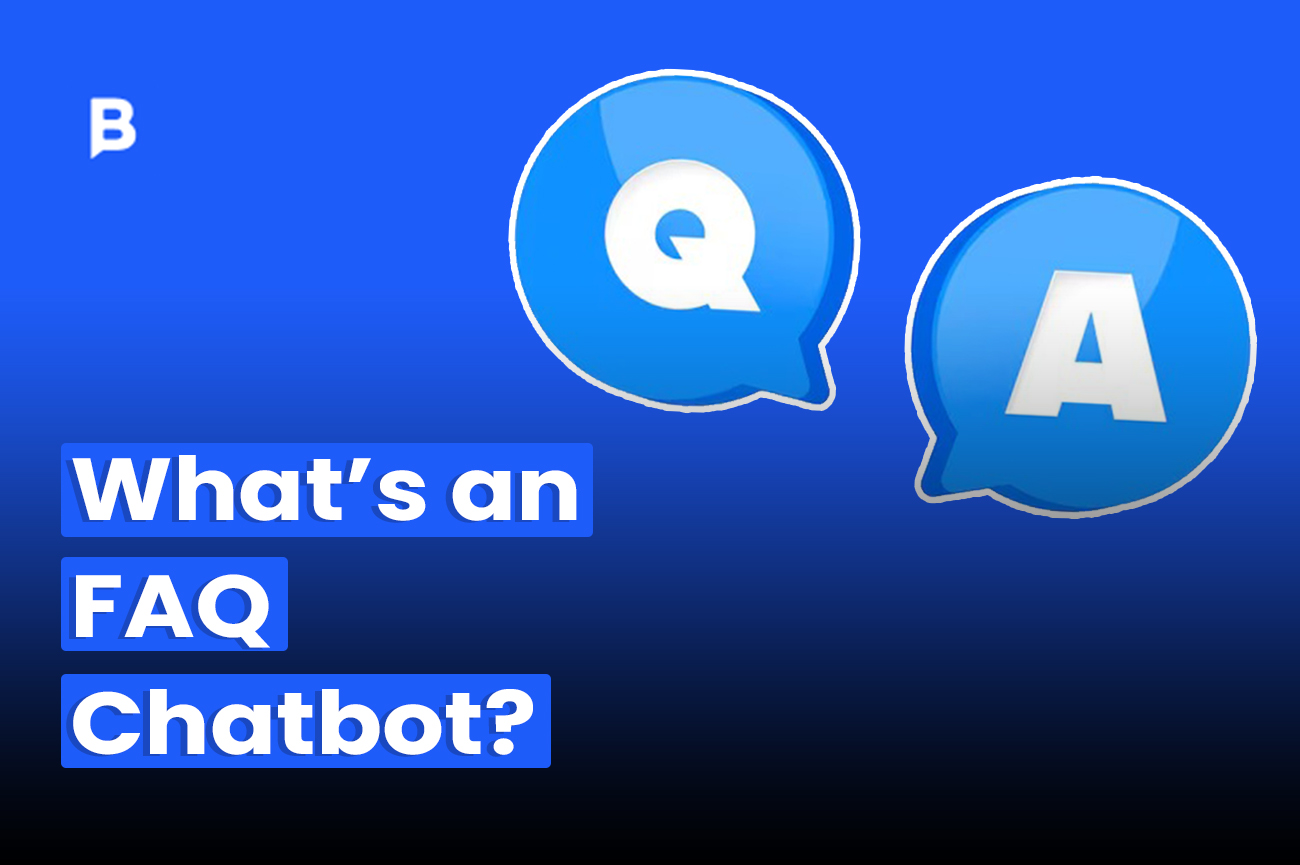If you’ve ever clicked on a website’s Help or FAQ section, you know how annoying it can be to dig through long pages for a quick answer. That is why FAQ chatbots are so useful.
They give instant answers to common questions so visitors do not have to wait for a support agent. For businesses, this means fewer repetitive queries, faster responses, and happier customers.
With platforms like Brilio, you can create an FAQ chatbot in minutes without coding. Connect it to your content and start handling routine questions right away. It makes your website or app more helpful and responsive while saving time and effort.
In this guide, we will cover everything about FAQ chatbots, including what they are, why they matter, the types and features, and how to build one. By the end, you will know how to give your visitors a faster and smarter FAQ experience.
What is an FAQ Chatbot?
An FAQ chatbot is a virtual assistant or automated Q&A bot that answers common questions instantly, without making your visitors wait for a human agent. Unlike static FAQ pages, these intelligent support bots understand what users are really asking and provide context-aware, conversational responses, making information faster and easier to get.
FAQ chatbots can be integrated across multiple platforms, including websites, apps, WhatsApp, Facebook Messenger, and social media, so customers can get help anytime. They handle repetitive questions like business hours, password resets, shipping details, and product information, freeing your team to focus on more complex issues.
Businesses using FAQ chatbots often see:
- Faster response times
- Accurate answers
- Cost savings
- Scalability
- Analytics and insights
- Multilingual support
Brilio makes creating an FAQ chatbot pretty simple. With a no-code setup, you can connect your knowledge base, configure questions and answers, and start helping visitors right away. Bots also capture interaction data, helping you refine FAQs, improve accuracy, and enhance the customer experience over time.
FAQ chatbots make it simple to keep your customers informed, your team focused, and your business running smoothly. Setup is quick and requires no coding.
Why Businesses Need FAQ Chatbots Today
Everyone expects quick answers these days, and businesses need an easy way to deliver them. FAQ chatbots have become a go-to solution for companies looking to save time, cut costs, and give customers a smoother experience.
Here’s why they matter in 2025:
- Reduce Costs and Workload: Automate repetitive questions and routine tasks. Businesses can cut support costs by up to 30% and handle 70–80% of routine queries without adding extra staff.
- Provide 24/7 Support: Customers get help anytime, and chatbots can manage thousands of conversations at once, ideal for global operations or peak demand.
- Boost Customer Satisfaction: Faster responses, consistent answers, and fewer errors make customers happier. Some companies see satisfaction scores rise by up to 20%.
- Drive Sales and Leads: FAQ chatbots guide users during the buying process, influencing up to 26% of sales interactions and creating upselling opportunities.
- Gain Insights and Improve: Bots capture interaction data to reveal FAQ gaps, customer preferences, and ways to optimize support. Around 63% of businesses use this data for smarter decision-making.
- Maintain Brand Consistency: Deliver reliable information every time and reinforce trust, especially in regulated industries.
Platforms like Brilio make it easy to set up a no-code FAQ chatbot. Just connect your knowledge base, add your answers, and go live in minutes. Your team stays focused, visitors get instant answers, and your business runs smoothly.
Types of FAQ Chatbots
Not all FAQ chatbots are built the same. Depending on your business and the kind of questions your customers ask, some bots work better than others.
1. Rule-Based Chatbots
These are the simplest type. They follow fixed rules to give automated answers. Perfect for predictable questions like business hours or product details. Easy to set up and accurate, but they struggle with anything unexpected.
2. Keyword-Based Chatbots
Keyword-based bots look for certain words or phrases in a question and provide matching answers. They’re a bit smarter than rule-based bots but still can get confused if the question isn’t clear. Good for small to medium businesses with simple FAQ needs.
3. AI-Powered / NLP Chatbots
These bots understand the meaning behind questions, not just keywords. They can handle varied phrasing, follow-up questions, and even multiple languages. They learn over time and feel more like talking to a real person.
4. Hybrid Chatbots
Hybrid bots mix rule-based logic for simple questions with AI for complex ones. They give reliable answers while still being flexible. Many larger businesses prefer hybrids because they balance accuracy and advanced conversation.
5. Generative AI / LLM-Powered Chatbots
These are the most advanced FAQ bots. They create answers on the fly, manage multi-step conversations, and even summarize information. Ideal for businesses with complex customer needs that want a highly adaptable Q&A bot.
How to Choose the Right FAQ Chatbot
Not every FAQ chatbot fits every business. Here’s a quick way to match your needs:
- Rule-Based: Best for small businesses or simple FAQs that rarely change.
- Keyword-Based: Good if your questions vary slightly but remain mostly predictable.
- AI/NLP-Powered: Ideal for complex, dynamic, or multilingual FAQs that need context-aware answers.
- Hybrid: Works well for large enterprises with diverse FAQ needs across teams and platforms.
- Generative AI / LLM: Perfect for advanced, personalized support and multi-turn conversations.
Brilio makes it easy to set up an AI-powered FAQ chatbot without any coding. Pick the type that fits your business and start delivering instant answers to your visitors today.
Core Features of FAQ Chatbots
The right FAQ chatbot works like a smart assistant for your business. Its core features determine how well it answers questions, handles users, and supports your team.
1. Smart Understanding
- Bots interpret user intent, context, and even tone.
- They handle multi-part questions and follow-ups naturally.
- Conversations feel seamless as the bot remembers previous interactions during a session.
2. Multichannel and Global Reach
- Answer questions consistently across websites, apps, social media, and messaging platforms like WhatsApp and Messenger.
- Real-time translations let businesses serve global customers without hiring extra staff.
3. Easy Setup and Customization
- Drag-and-drop platforms let non-technical users build and modify bots quickly.
- Ready-made templates for common industries speed up deployment.
- Customize the chatbot’s appearance and tone to match your brand voice.
4. Dynamic Knowledge and Engagement
- Pull information from live databases or documents so answers are always accurate.
- Use images, videos, PDFs, and interactive elements to enhance user experience.
- Leverage customer data to tailor responses and provide relevant recommendations.
5. Reliable Support and Insights
- Complex queries are smoothly escalated to human agents with full context.
- Track performance, identify FAQ gaps, and improve the bot based on user behavior.
- Handle thousands of interactions simultaneously without performance drops.
- Ensure sensitive data is protected and follow regulations like GDPR, HIPAA, or CCPA.
FAQ chatbots help businesses save time, cut down on repetitive tasks, and give customers quick, reliable support.
Use Cases of FAQ Chatbots
FAQ chatbots do more than answer common questions. They save time, reduce repetitive work, and improve business operations.
Here are a few ways they make a real impact today:
- Customer Support Automation – FAQ chatbots can handle up to 79% of repetitive questions like order status, returns, or product details. They give customers faster answers while helping businesses save up to 30% on support costs.
- Internal Employee Support – Chatbots for FAQ can instantly answer HR questions, IT help desk requests, and onboarding FAQs. Platforms like Brilio make setup simple, freeing employees to focus on more important tasks.
- Sales & Lead Generation – FAQ chatbots guide visitors through product questions, pricing, and recommendations. Businesses often see up to 20% higher sales conversions and more efficient lead qualification.
- E-commerce Assistance – FAQ bots provide 24/7 answers about shipping, returns, and payments. They reduce cart abandonment and help manage high traffic during seasonal sales without adding staff.
- Multilingual Global Support – Chatbots for FAQ can serve customers in multiple languages instantly, ensuring consistent support across regions and improving customer experience.
FAQ chatbots help save time, cut down repetitive work, improve customer satisfaction, and make support easier to scale. They streamline sales, assist employees, and provide consistent help across different regions.
How to Build a No-Code FAQ Chatbot (Step-by-Step)
You don’t need coding skills to set up a helpful FAQ chatbot. With Brilio, you can have one running in minutes. Here’s a simple, step-by-step guide:
Step 1: Set Up the Basics
From your Brilio dashboard, hit “Create” to start a new bot. Fill out the essentials:
- Give your bot a clear name, like SupportBot or Help Assistant
- Write a short greeting message
- Choose a tone (friendly, formal, etc.)
- Pick an AI model (GPT-4 comes by default)
- Select the primary language
- Upload a profile picture or choose one from the avatar options
Click Save, and your bot exists—it’s that easy.
Step 2: Make It Look Good
Next, click Configure to design your chatbot widget. Customize it to match your brand and make it user-friendly:
- Widget title and initial message
- Widget style (slide-in or pop-up)
- Quick question buttons
- Color scheme and theme
- Emoji or chat icon for personality
Use the live preview to see changes in action, then save when it feels right.
Step 3: Add It to Your Website
Go to the Integration tab to get a small code snippet. Copy it and paste it into your website’s HTML, just before the closing </body> tag.
Your bot works on almost any platform: WordPress, Webflow, Shopify, or custom HTML sites. Once published, it’s live and ready to chat.
Step 4: Train Your Bot to Answer Questions
Now your bot can do more than greet users. From the dashboard, click Train and feed it knowledge:
- Upload documents (PDFs, manuals, policies)
- Add website URLs for the bot to crawl
- Manually type in Q&A pairs
- Connect databases or internal help docs
This ensures your chatbot delivers accurate, context-aware answers tailored to your content.
Step 5: Test and Improve
Ask questions as a visitor would and see how your bot responds. Adjust answers, add missing FAQs, and refine responses to make it more helpful. Check analytics to track common questions and improve over time.
Optimize Your FAQ Chatbot
Once your FAQ chatbot is live, the key to success is ongoing optimization. Small tweaks over time can make a big difference in user satisfaction and efficiency.
Ways to optimize your chatbot:
- Monitor Interactions
- Update Content Regularly
- Refine Responses
- Analyze Analytics
- Test Across Channels
Keeping an eye on how users interact helps you spot gaps and improve answers. Regular updates ensure your bot stays accurate and relevant.
By reviewing performance data and testing across platforms, your chatbot will become smarter and more helpful, making your support faster and your customers happier.
Launch Your No-Code FAQ Chatbot Today
Building an FAQ chatbot doesn’t have to be complicated or require a team of developers. With Brilio, you can set up a bot in minutes, automate common questions, and provide instant support to your users.
Start small, see results fast, and scale as your business grows. Get your no-code FAQ chatbot live today and give your customers the help they need, right when they need it.
Common Questions About FAQ Chatbots
1. What is an FAQ chatbot?
An FAQ chatbot instantly answers common customer questions using AI or rules. Instead of searching pages, users get quick, accurate replies in real time.
2. How does a no-code FAQ chatbot help support?
It automates repetitive questions, runs 24/7, and reduces wait times. Your team handles complex cases while the bot takes care of everyday FAQs.
3. Which FAQ chatbot is right for my business?
Rule-based works for simple FAQs, AI/NLP for complex or multilingual queries, and hybrid/LLM bots for advanced, personalized support.
4. What features should an FAQ chatbot have?
Look for natural language understanding, personalization, easy setup, multilingual support, analytics, and smooth human handoff.